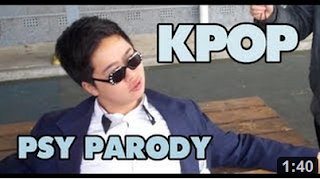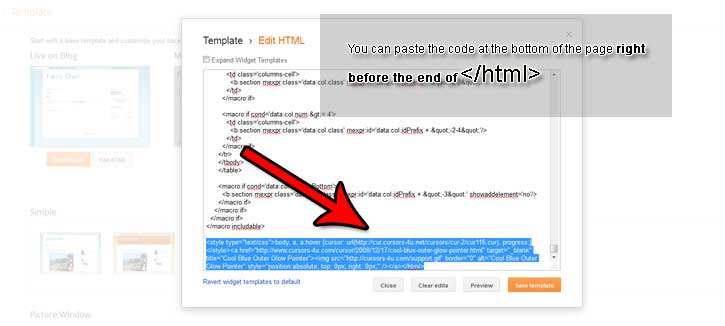in the fitting room at Nilai while buying baju kurung for Eid
love this baju kurung but unfortunately there's no size for me
it looks fit in the picture, right? but actually not
tight at the bottom (why is my butt is kinda big, hate it)
so, my sista took this baju kurung and now is her Eid baju kurung
hate it! every time i see something nice it just doesn't suits me well
(need to lose more weight)
<-- on my way to 'balik kampung' means went back to my home village
at my Aunt's new house, snapped this picture in her empty master bedroom -->
see that? my sista wearing my dream baju kurung >:(
and it look good on her
my baju kurung for Eid this year are black and that colour
(i don't know to classify which colour it belongs to)
(is it orange or peach?)
new door, weee! no more sliding door
new windows too but can't clearly see it in this picture
this is Eid's eve, a night before Eid
we're all busy cleaning up the house
relieved. after almost a month renovating the house
finally finished it before Eid
look at the new window!
wide and big, i like it!
both of my sistah concentrating watching Lawak Ke, Der?
a comedy show by famous Malaysian comedian
this is the night of fifth Eid
it's Harith Iskandar making funny jokes
(well, i laugh . . yeah it was a great jokes)
it was Chiyomella's birthday on second of Eid
finally, my first proper birthday present for her
a simple perfume, just for the beginning
from now on, i promise i'll be a good friend, giving her a real gift for her birthday
i was awake in the middle of the night at about 1 am
just to wish her happy birthday
i glad that she loved it
in the morning, i made a quick stop at her house
wished her happy birthday, gave her the present
had breakfast with her and talk about her gay friend
(well, that was an awkward thing to do)
too bad we didn't snap any picture
i felt bad because i can't stay longer on her birthday
well, there's always next year
i pity this little kitten
my Aunt bought it together when 'balik kampung'
and all the little one's keep hugging and teasing this poor baby
she looks exhausted
my Uncle put her on top of the aquarium
to hid her from those evil nieces' and nephews'
(hope you can live longer and grow stronger, little kitten)
*hug and kisses
cookie jars
lots of them
during visiting at my auntie back at home
my sista snapped this one
she just grabbed my phone randomly snapping picture from every angle
well, it turned out pretty good
some of them though looks weird
(hahaha! don't worry lil sis)
(there's a lot you need to learn about taking pictures)
the last picture is kinda random
doing my Engineering Drawing during Eid
i haven't done this since i've graduated high school
damn! i miss doing all this stuff while back at school
sitting at my own desk and focusing on doing a circle and things
isometric, additional view, etc.
i miss my high school year
(feels like crying here)